"How Do I......." Your Private Tutor Will Help Viewlets for Training (Slow to Load....Worth the Wait) Excel 2000 Lessons (Windows) Page 4 of 7
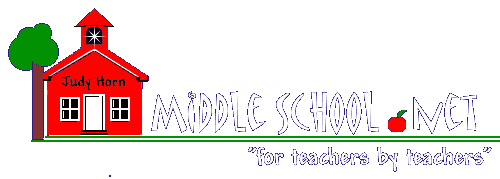 |
|
"How Do I......." Excel 2000 Lessons
(Windows) |
Excel 2000 - Use the Height Toolbar Button or Row
Header Bar
Excel 2000 - Using the Width Toolbar Button and the
Column Header Bar
Excel 2000 - Changing Column Widths Using Drop Down
Menu Options
Excel 2000 - Setting a Standard Column Width
Excel 2000 - Highlight Entire Rows, Columns, or
Worksheets
Excel 2000 - Using Drag and Drop to Move Cells
excel2000_drag
Excel 2000 - Highlighting a Range of Cells
Excel 2000 - Using the Currency Style Toolbar Button
Excel 2000 - Hide and Unhiding Open Workbooks
Excel 2000 - Change Standard Font for New Workbooks
Excel 2000 - Showing or Hiding Scroll Bars
Excel 2000 - Show or Hide Comments and Indicators
Excel 2000 - Resizing a Comment Box

